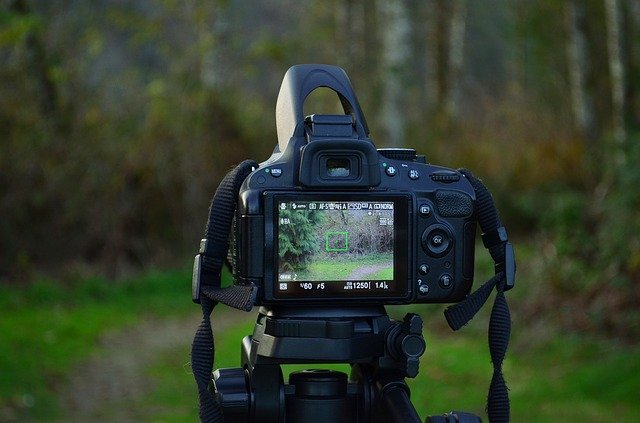Captions are an essential component of video content, offering numerous benefits including improved accessibility and enhanced viewer engagement. To effectively Add Captions to Videos, it’s crucial to understand why captions matter. Captions help individuals who are deaf or hard of hearing understand the content, and they also assist viewers in noisy environments or those who prefer watching videos without sound. Additionally, captions can boost SEO by providing text that search engines can index. With these benefits in mind, let’s explore how to Add Captions to Videos efficiently and effectively.

Choose the Right Captioning Method
The first step to Add Captions to Videos is selecting the appropriate method for your needs. There are several ways to add captions, including manual entry, automatic transcription, and using captioning software. Manual entry involves typing captions directly while watching the video, which can be time-consuming but allows for precise control. Automatic transcription services use speech recognition technology to generate captions, which can then be edited for accuracy. Additionally, captioning software provides tools and templates that streamline the process. Choose the method that best fits your workflow and the complexity of your video content.
Use Captioning Software and Tools
To streamline the process of how to Add Captions to Videos, consider using specialized captioning software and tools. Many software options are available that offer user-friendly interfaces and features designed to simplify captioning. For instance, tools like Adobe Premiere Pro and Final Cut Pro include built-in captioning features that allow you to create, edit, and sync captions directly within the video editing platform. Additionally, online tools such as Rev.com and Kapwing offer easy-to-use interfaces for generating and adding captions. By utilizing these tools, you can save time and ensure that your captions are accurate and well-formatted.
Ensure Accurate Timing and Synchronization
When you Add Captions to Videos, accuracy in timing and synchronization is crucial. Captions should appear at the correct time and remain on screen long enough for viewers to read. Most captioning software allows you to adjust the timing and duration of captions to match the dialogue or audio cues in the video. Be sure to review your captions carefully and make adjustments as needed to ensure that they are synchronized correctly with the spoken content. Proper timing and synchronization enhance the readability of captions and improve the overall viewing experience.
Incorporate Clear and Readable Formatting
Another important aspect of how to Add Captions to Videos is ensuring clear and readable formatting. Captions should be easy to read and understand, which involves choosing a legible font, appropriate text size, and contrasting colors. Generally, a simple sans-serif font in white or yellow with a black outline works well for visibility. Additionally, captions should be placed in a consistent position on the screen, usually at the bottom, to avoid obstructing important visuals. Proper formatting helps viewers read and comprehend the captions easily, contributing to a more enjoyable viewing experience.
Review and Edit Captions Thoroughly
After adding captions, it’s essential to review and edit them thoroughly. This step involves checking for spelling and grammatical errors, ensuring that captions are accurate and complete, and verifying that they are properly synced with the video. It’s helpful to watch the video multiple times while reviewing the captions to catch any discrepancies or issues. Additionally, consider having a second person review the captions to provide an objective perspective. Thorough review and editing ensure that the captions are of high quality and enhance the overall professionalism of your video content.
Conclusion
Adding captions to videos is a valuable practice that enhances accessibility, engagement, and searchability. To successfully Add Captions to Videos, start by choosing the right captioning method and utilizing captioning software and tools. Ensure that captions are accurately timed and synchronized, formatted clearly for readability, and thoroughly reviewed and edited. By following these steps, you can create videos that are inclusive and accessible to a broader audience, improving the overall impact and reach of your content. Embrace these practices to effectively incorporate captions and enhance the viewing experience for all audiences.