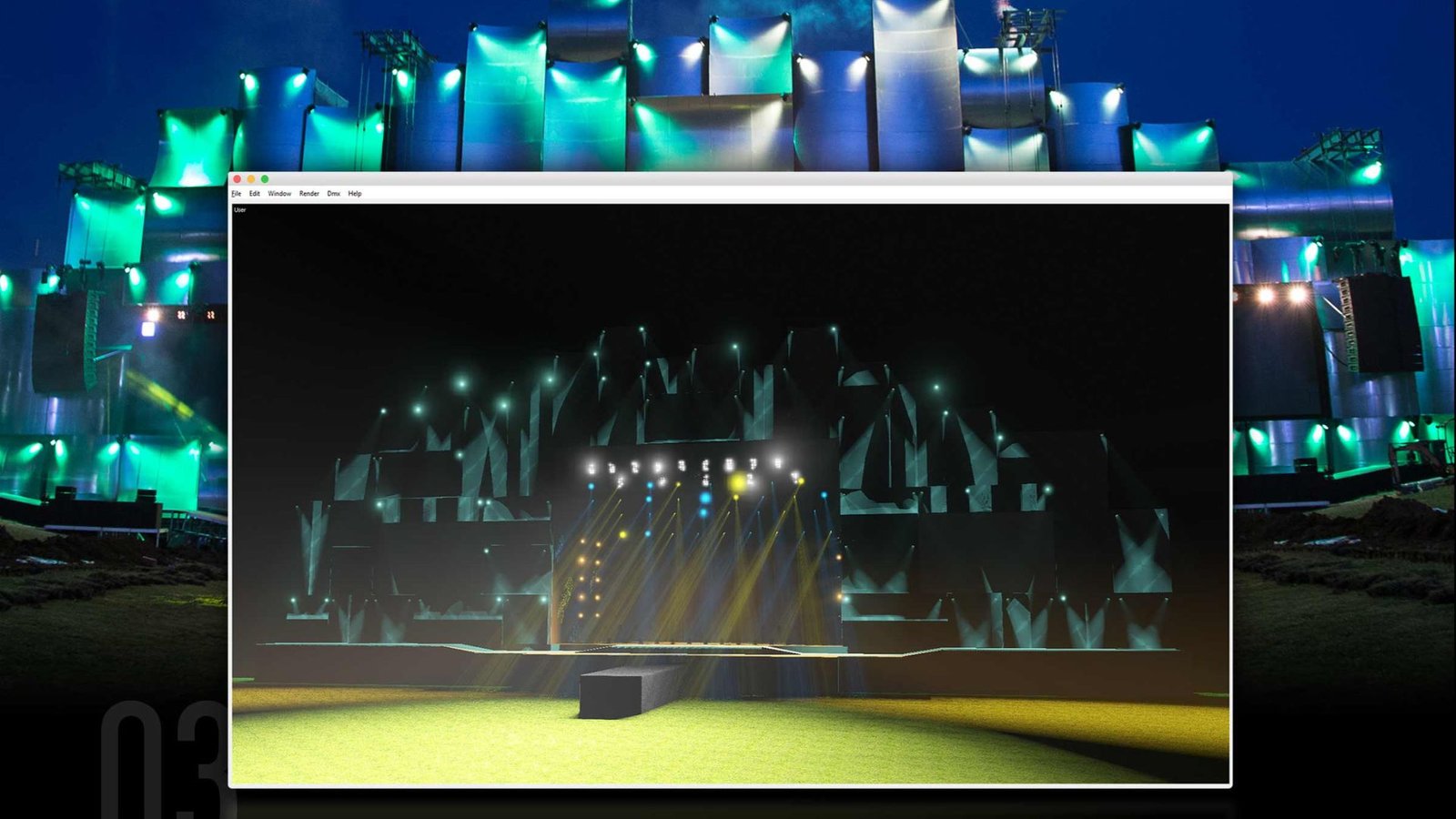Effective stage design relies on both creativity and technical proficiency. Utilizing the right tools and software can streamline the design process, enhance visual presentation, and ensure seamless production management. This guide highlights the best tools and software for stage design, covering everything from design creation to technical implementation.

3D Modeling and Design Software
3D modeling software allows stage designers to create detailed and accurate representations of their designs.
a. SketchUp
- Overview: A user-friendly tool for 3D modeling and design.
- Features: Offers a wide range of pre-made models, intuitive interface, and real-time rendering.
- Benefits: Ideal for creating detailed stage layouts and visualizing set designs.
b. AutoCAD
- Overview: A powerful software for technical drawing and design.
- Features: Provides precise drafting tools, 2D and 3D design capabilities, and extensive customization options.
- Benefits: Essential for creating accurate technical plans and detailed set designs.
c. Vectorworks Spotlight
- Overview: Specialized software for designing lighting and stage layouts.
- Features: Includes tools for drafting, 3D modeling, and lighting design with real-time visualizations.
- Benefits: Perfect for integrating lighting and set design in a unified platform.
Lighting Design Software
Lighting design software helps plan and visualize lighting setups for stage productions.
a. WYSIWYG (What You See Is What You Get)
- Overview: A comprehensive lighting design and visualization tool.
- Features: Offers real-time rendering, 3D visualization, and detailed control of lighting fixtures.
- Benefits: Allows designers to see how lighting will interact with the stage design before implementation.
b. Lightwright
- Overview: A lighting management tool that integrates with various lighting control systems.
- Features: Tracks lighting equipment, creates paperwork, and manages complex lighting setups.
- Benefits: Facilitates efficient management and coordination of lighting elements.
c. Capture
- Overview: A software for 3D visualization and pre-visualization of lighting designs.
- Features: Provides accurate 3D models, real-time rendering, and integration with other design tools.
- Benefits: Enables designers to visualize and refine lighting designs before production.
Project Management Tools
Project management tools help organize and coordinate various aspects of stage design and production.
a. Trello
- Overview: A visual project management tool using boards and cards.
- Features: Organizes tasks, tracks progress, and facilitates team collaboration.
- Benefits: Useful for managing design tasks, deadlines, and production schedules.
b. Asana
- Overview: A comprehensive project management and task tracking tool.
- Features: Includes task assignments, deadlines, project timelines, and collaboration features.
- Benefits: Helps keep track of design elements, team responsibilities, and production milestones.
c. Monday.com
- Overview: A versatile project management platform with customizable workflows.
- Features: Provides visual project tracking, automation, and integration with other tools.
- Benefits: Ideal for managing complex stage design projects and coordinating multiple teams.
Visualization and Rendering Tools
Visualization tools help create realistic renderings of stage designs and set elements.
a. Adobe Photoshop
- Overview: A powerful image editing and design tool.
- Features: Offers advanced photo editing, image manipulation, and graphic design capabilities.
- Benefits: Useful for creating visual mock-ups and refining design elements.
b. Adobe Illustrator
- Overview: A vector graphics editor for creating detailed designs and illustrations.
- Features: Provides precision drawing tools and scalable vector graphics.
- Benefits: Ideal for designing detailed set pieces, graphics, and stage layouts.
c. Blender
- Overview: A free and open-source 3D creation suite.
- Features: Includes tools for modeling, rendering, animation, and simulation.
- Benefits: Offers a comprehensive set of features for creating high-quality 3D visualizations of stage designs.
Collaboration and Communication Tools
Effective communication and collaboration are crucial for successful stage design projects.
a. Slack
- Overview: A messaging and collaboration platform for teams.
- Features: Supports channels, direct messaging, file sharing, and integration with other tools.
- Benefits: Facilitates real-time communication and collaboration among design teams.
b. Zoom
- Overview: A video conferencing tool for virtual meetings and discussions.
- Features: Includes video calls, screen sharing, and meeting recording.
- Benefits: Enables remote collaboration and coordination with team members and stakeholders.
c. Google Drive
- Overview: A cloud storage and file sharing service.
- Features: Offers document storage, sharing, and collaborative editing.
- Benefits: Provides a centralized location for storing and sharing design files and project documents.
Conclusion
Utilizing the right tools and software is essential for effective stage design. From 3D modeling and lighting design to project management and collaboration, each tool plays a vital role in creating and implementing successful stage designs. By leveraging these resources, stage designers can streamline their workflows, enhance visual presentations, and ensure a seamless production process.