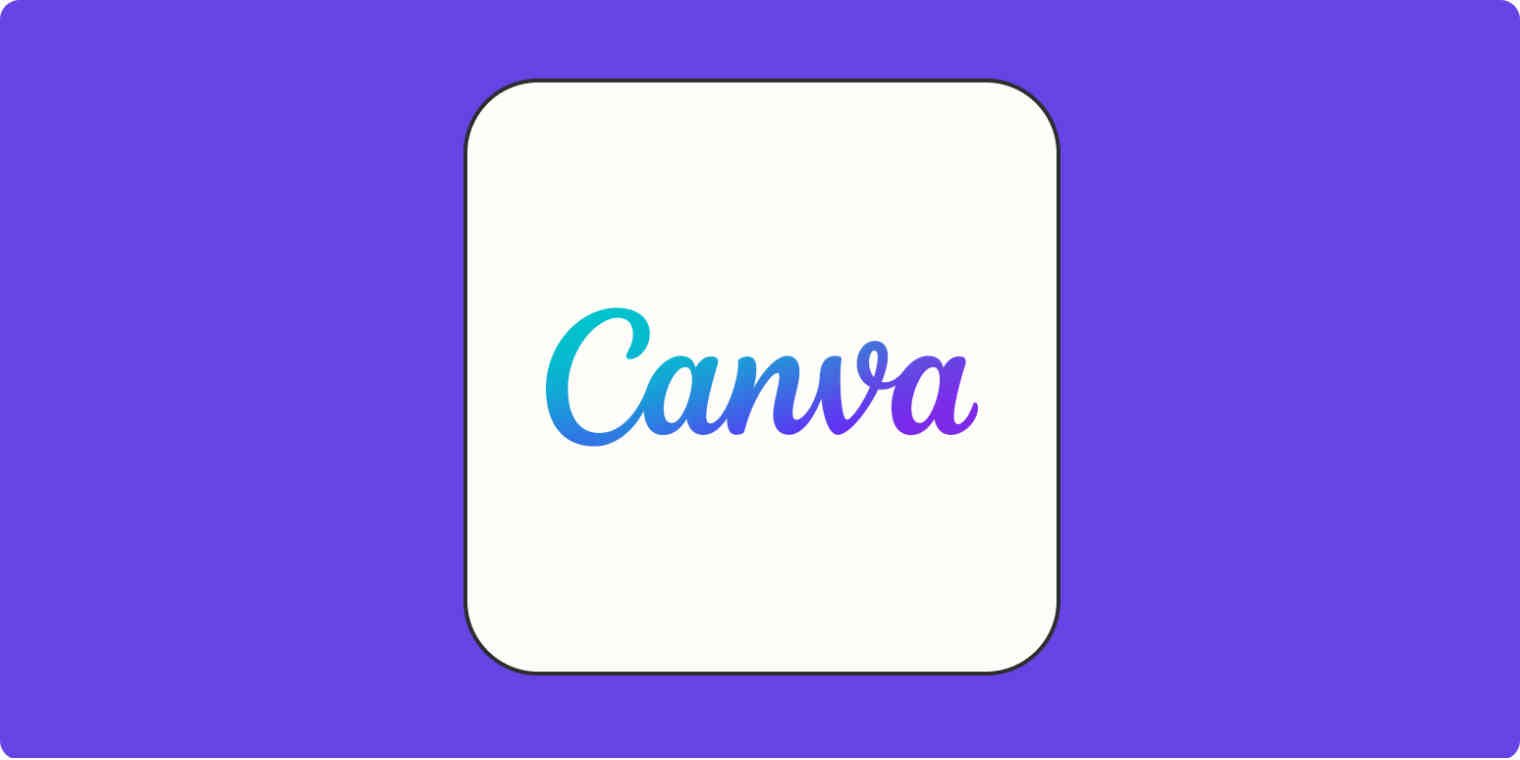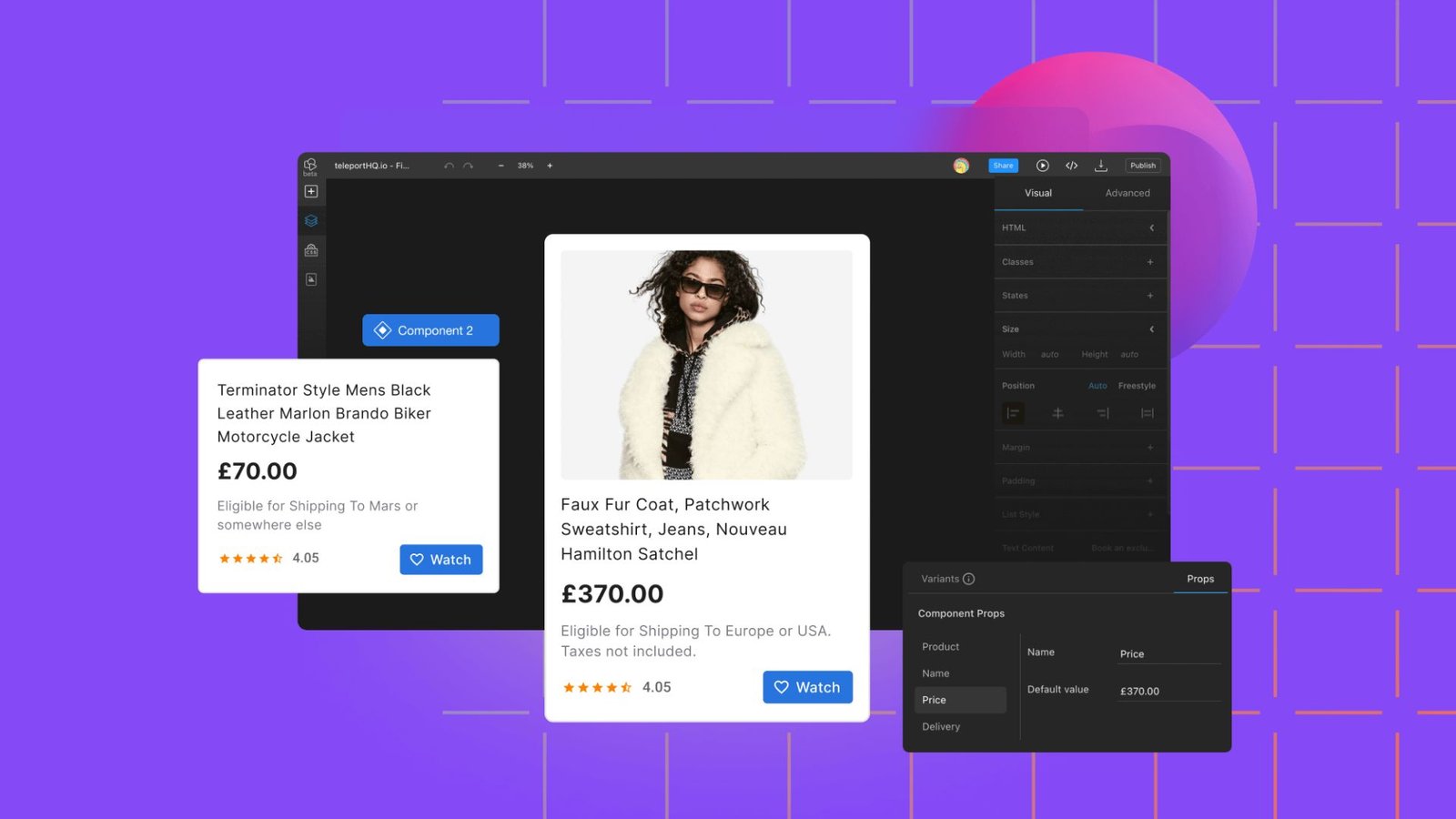In today’s digital age, having the right tools is essential for creating stunning visual designs. Whether you are a professional designer or just starting, using the best visual design tools can significantly enhance your workflow and the quality of your work. This article will explore some of the top visual design tools available, offering insights into their features and benefits.
Adobe Creative Cloud
Firstly, Adobe Creative Cloud is often considered one of the best visual design tools available. It includes a suite of applications such as Photoshop, Illustrator, and InDesign, each tailored for different aspects of design. Photoshop is renowned for its image editing capabilities, making it ideal for creating and manipulating graphics. Illustrator excels in vector-based designs, while InDesign is perfect for layout and print design.
Moreover, Adobe Creative Cloud offers cloud storage and collaboration features, allowing designers to work seamlessly across devices and collaborate with team members. The integration between Adobe apps provides a streamlined workflow, making it easier to switch between different design tasks.
Additionally, Adobe Creative Cloud’s extensive range of tools and features makes it a versatile choice for various design needs. From photo editing to typography and vector illustrations, Adobe’s suite covers almost every aspect of visual design.

Sketch
Secondly, Sketch is another popular tool that stands out in the realm of visual design. Specifically designed for digital design, Sketch is highly favored by UI/UX designers. It offers powerful features for creating wireframes, mockups, and prototypes, making it an excellent choice for web and app design.
Furthermore, Sketch’s user-friendly interface and vector-based design capabilities make it a go-to tool for many designers. It allows for precise control over design elements and is particularly effective for creating scalable graphics. The tool also supports a variety of plugins that extend its functionality, providing additional features tailored to specific design needs.
In addition, Sketch’s integration with other tools and platforms, such as InVision and Zeplin, facilitates smooth handoffs between designers and developers. This integration helps streamline the design-to-development process and ensures that designs are implemented accurately.
Figma
Moreover, Figma has gained significant popularity as one of the best visual design tools in recent years. Unlike many traditional design tools, Figma operates entirely in the browser, which means it’s accessible from any device with an internet connection. This cloud-based approach allows for real-time collaboration, making it ideal for teams working on design projects.
Additionally, Figma’s vector-based design capabilities and prototyping features make it a powerful tool for creating interactive and responsive designs. The tool’s intuitive interface and collaborative features enhance the design process by allowing multiple team members to work on a project simultaneously.
Furthermore, Figma supports design systems and component libraries, enabling designers to maintain consistency across projects. These features help streamline the design process and ensure that design standards are upheld throughout the project lifecycle.
Canva
Additionally, Canva is a user-friendly design tool that caters to both professional designers and beginners. It offers a vast library of templates, graphics, and fonts, making it easy to create visually appealing designs without extensive design experience.
Moreover, Canva’s drag-and-drop interface simplifies the design process, allowing users to create everything from social media graphics to presentations and marketing materials. Its collaborative features also enable teams to work together on design projects, making it a versatile tool for various design needs.
For instance, Canva’s extensive template library and pre-designed elements make it an excellent choice for quick and efficient design work. While it may not offer the advanced features of tools like Adobe Creative Cloud, Canva’s ease of use and accessibility make it a valuable tool for many design projects.
Affinity Designer
Finally, Affinity Designer is another noteworthy tool that competes with Adobe Illustrator. It is known for its powerful vector design capabilities and affordable pricing. Affinity Designer offers a range of features for creating detailed vector graphics, illustrations, and UI/UX designs.
Additionally, Affinity Designer’s one-time purchase model, as opposed to a subscription-based model, makes it an attractive option for those looking for a cost-effective design tool. The tool’s performance and precision, combined with its extensive feature set, make it a strong contender among the best visual design tools.
Conclusion
In conclusion, selecting the best visual design tools depends on your specific needs and preferences. Adobe Creative Cloud, Sketch, Figma, Canva, and Affinity Designer each offer unique features and benefits that cater to different aspects of visual design. By exploring and utilizing these top visual design tools, you can enhance your design process and create compelling, high-quality visual work.