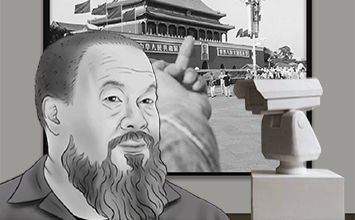Digital art has revolutionized the creative landscape, offering artists a wide range of tools and techniques to bring their visions to life. Whether you’re a beginner or a seasoned professional, having the right tools and mastering effective techniques can elevate your digital artwork. Here’s a guide to the best tools and techniques for digital artists.

Drawing Tablets and Styluses
A drawing tablet paired with a pressure-sensitive stylus is essential for digital artists. These tools provide precision and control, mimicking the experience of drawing on paper.
- Top Picks:
- Wacom Cintiq: A popular choice among professionals for its responsive pen and high-quality display.
- Huion Kamvas: Offers a more affordable option with excellent pressure sensitivity and a large screen.
- Apple iPad Pro with Apple Pencil: Great for portability and versatility, especially with apps like Procreate.
Digital Art Software
Choosing the right software is crucial for creating and editing digital art. Each software offers unique features tailored to different styles and workflows.
- Top Picks:
- Adobe Photoshop: Industry-standard software for digital painting, photo manipulation, and graphic design.
- Corel Painter: Known for its realistic brush engine, ideal for creating traditional-style paintings digitally.
- Procreate: A favorite among illustrators, offering powerful tools in a user-friendly interface.
- Clip Studio Paint: Excellent for comic and manga artists, with robust inking and coloring tools.
3D Modeling Software
For artists interested in 3D art, mastering 3D modeling software can open up new creative possibilities, from character design to animation.
- Top Picks:
- Blender: A free, open-source tool that offers powerful 3D modeling, sculpting, and rendering capabilities.
- ZBrush: Specializes in high-resolution digital sculpting and is widely used in the game and film industries.
- Autodesk Maya: Industry-standard software for 3D modeling, animation, and rendering, particularly in film and TV production.
Brushes and Textures
Custom brushes and textures can add depth and character to your digital artwork. Experimenting with different brushes allows you to create unique effects and textures.
- Techniques:
- Custom Brushes: Create or download custom brushes to mimic traditional media like oils, watercolors, and pencils.
- Texture Overlays: Use texture overlays to add grit, grain, or other effects to your work. This can give a digital piece a more organic feel.
- Layering Techniques: Use layers to build up textures and details gradually, allowing for greater control over the final look.
Color Theory and Palettes
Understanding color theory and working with well-chosen palettes can significantly impact the mood and effectiveness of your artwork.
- Techniques:
- Color Harmonies: Use complementary, analogous, or triadic color schemes to create visually appealing compositions.
- Custom Palettes: Develop custom color palettes to maintain consistency across your work. Many digital art software options allow you to save and reuse palettes.
- Lighting and Shadows: Pay attention to light sources and shadows to create depth and realism in your work. Experiment with different lighting setups to enhance the mood.
Layer Management
Effective layer management is essential in digital art, allowing you to organize your work, make adjustments, and experiment without altering the original image.
- Techniques:
- Naming and Grouping Layers: Keep your layers organized by naming them and grouping related layers together.
- Non-Destructive Editing: Use adjustment layers, masks, and smart objects to make changes without permanently altering the original image.
- Blend Modes: Experiment with different blend modes to achieve unique effects, such as overlaying textures or enhancing colors.
Digital Collage and Mixed Media
Combining different media and digital elements can lead to innovative and striking artwork. Digital collages allow you to merge photos, illustrations, and textures seamlessly.
- Techniques:
- Photo Manipulation: Use photo editing tools to blend images, alter compositions, and create surreal effects.
- Mixed Media: Combine digital painting with scanned textures, photographs, and 3D elements to create complex and layered artwork.
- Masking and Clipping: Utilize masking and clipping techniques to integrate different elements smoothly.
Animation and Motion Graphics
Digital artists can expand their skillset by incorporating animation and motion graphics into their work. These techniques are increasingly important in web design, advertising, and entertainment.
- Tools and Techniques:
- Adobe After Effects: Ideal for creating motion graphics, visual effects, and simple animations.
- Toon Boom Harmony: A go-to tool for traditional animation, especially in 2D.
- Frame-by-Frame Animation: Master frame-by-frame techniques to create smooth and expressive animations, particularly useful for character animation.
Online Learning Platforms
Continual learning is key to staying updated with the latest tools and techniques. Online platforms offer courses, tutorials, and resources to help digital artists grow.
- Top Picks:
- Skillshare: Offers a wide range of courses in digital art, from beginner to advanced levels.
- Udemy: Provides affordable courses on specific software and techniques, with lifetime access to materials.
- YouTube: A treasure trove of free tutorials and artist insights, perfect for learning new tricks and tips.
Building a Workflow
Developing an efficient workflow is essential for productivity and consistency. A well-structured workflow allows you to focus more on creativity and less on technical hurdles.
- Techniques:
- Preset Creation: Set up custom brushes, palettes, and workspace layouts to streamline your process.
- Backup and Version Control: Regularly save and back up your work to avoid data loss. Use version control to keep track of different iterations.
- Time Management: Use time-tracking tools or set specific goals for each session to ensure you stay on track and meet deadlines.
Conclusion
The best tools and techniques for digital artists are those that enhance your creative process and help you produce work that resonates with your audience. Whether you’re focusing on traditional digital painting, 3D modeling, or mixed media, mastering these tools and techniques will set you on the path to success.