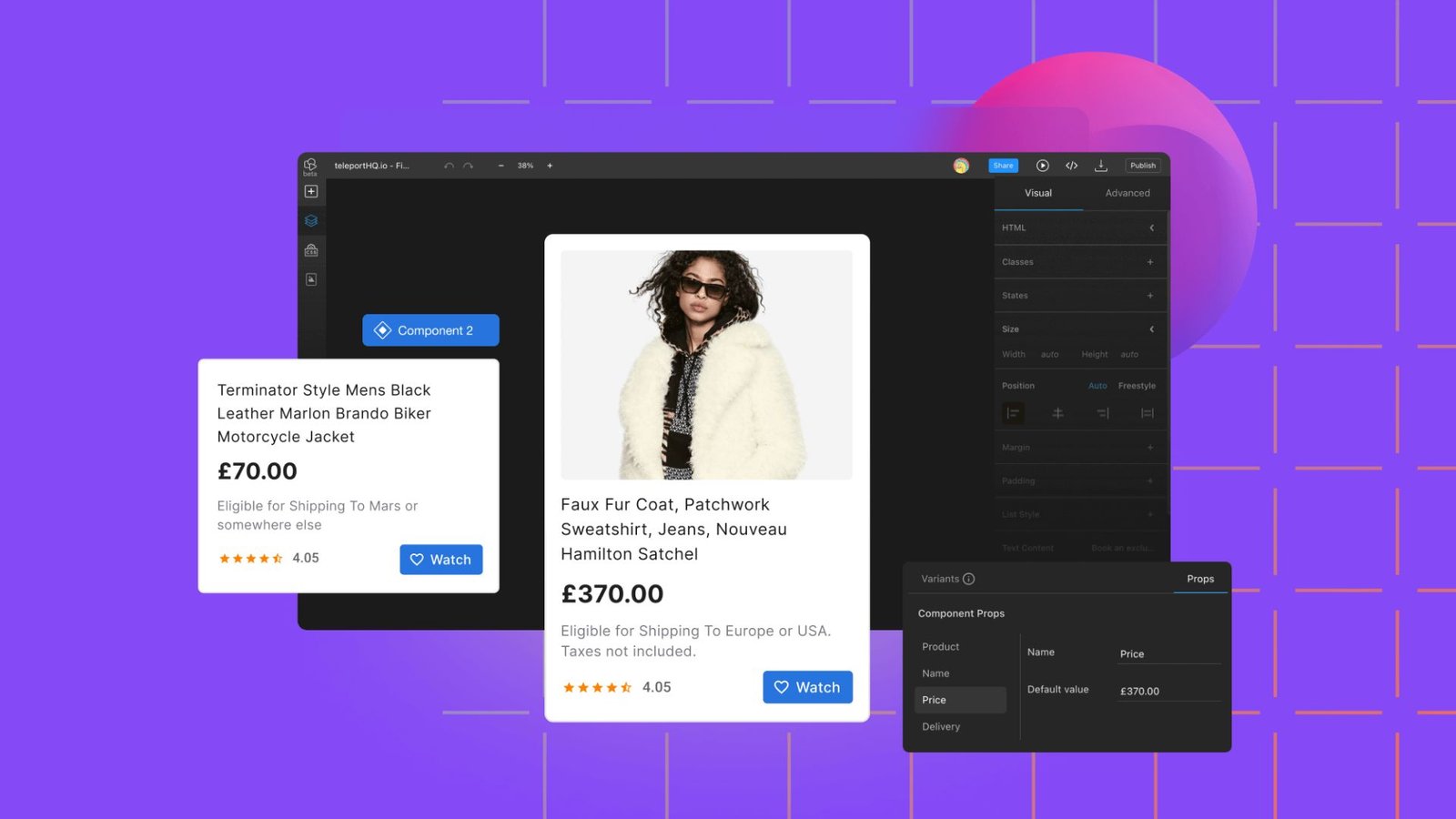Designing an effective user interface (UI) is crucial for creating a positive user experience. A well-designed UI helps users navigate and interact with your product effortlessly. Here are the best practices for designing user interfaces:

Understand Your Users
Start by understanding your users’ needs, behaviors, and goals. Conduct user research, such as surveys and interviews, to gather insights. Create user personas and scenarios to guide your design decisions and ensure the interface meets user expectations.
Prioritize Usability
Usability is key to a successful UI. Ensure that your interface is easy to navigate, with clear labels and intuitive controls. Follow established design patterns and conventions to reduce the learning curve and enhance user satisfaction.
Maintain Consistency
Consistency in design helps users build familiarity with your interface. Use consistent colors, typography, and button styles throughout your UI. Consistent design elements improve readability and make the interface more intuitive.
Implement Clear Visual Hierarchy
A clear visual hierarchy guides users’ attention to the most important elements. Use size, color, and spacing to create a hierarchy that emphasizes key actions and information. This helps users understand the structure and flow of the interface.
Optimize for Mobile
With the increasing use of mobile devices, optimizing your UI for mobile is essential. Ensure that your interface is responsive and adapts to different screen sizes. Design touch-friendly controls and consider mobile-specific interactions to enhance usability on smaller screens.
Use Effective Feedback
Provide users with clear feedback on their actions. Use visual cues, such as buttons changing color when clicked or error messages appearing, to indicate that the system is responding. Effective feedback helps users understand the results of their interactions.
Ensure Accessibility
Design with accessibility in mind to ensure that all users, including those with disabilities, can use your interface. Follow accessibility guidelines, such as providing alternative text for images, ensuring sufficient color contrast, and supporting keyboard navigation.
Test and Iterate
Regular testing and iteration are crucial for refining your UI. Conduct usability tests with real users to identify issues and gather feedback. Use this feedback to make improvements and enhance the overall user experience.
Keep It Simple
Simplicity helps prevent cognitive overload and makes your interface easier to use. Avoid unnecessary elements and focus on core functionality. A clean and straightforward design helps users complete tasks more efficiently.
Design for Scalability
Design your UI to accommodate future changes and growth. Use flexible layouts and modular components that can be easily updated or expanded. Planning for scalability ensures that your interface remains functional and relevant as your product evolves.
Conclusion
Following these best practices for designing user interfaces can significantly enhance the usability and effectiveness of your product. By understanding your users, maintaining consistency, optimizing for mobile, and incorporating effective feedback, you create an interface that is both functional and user-friendly. Regular testing and iteration will help you refine your design and ensure a positive user experience.