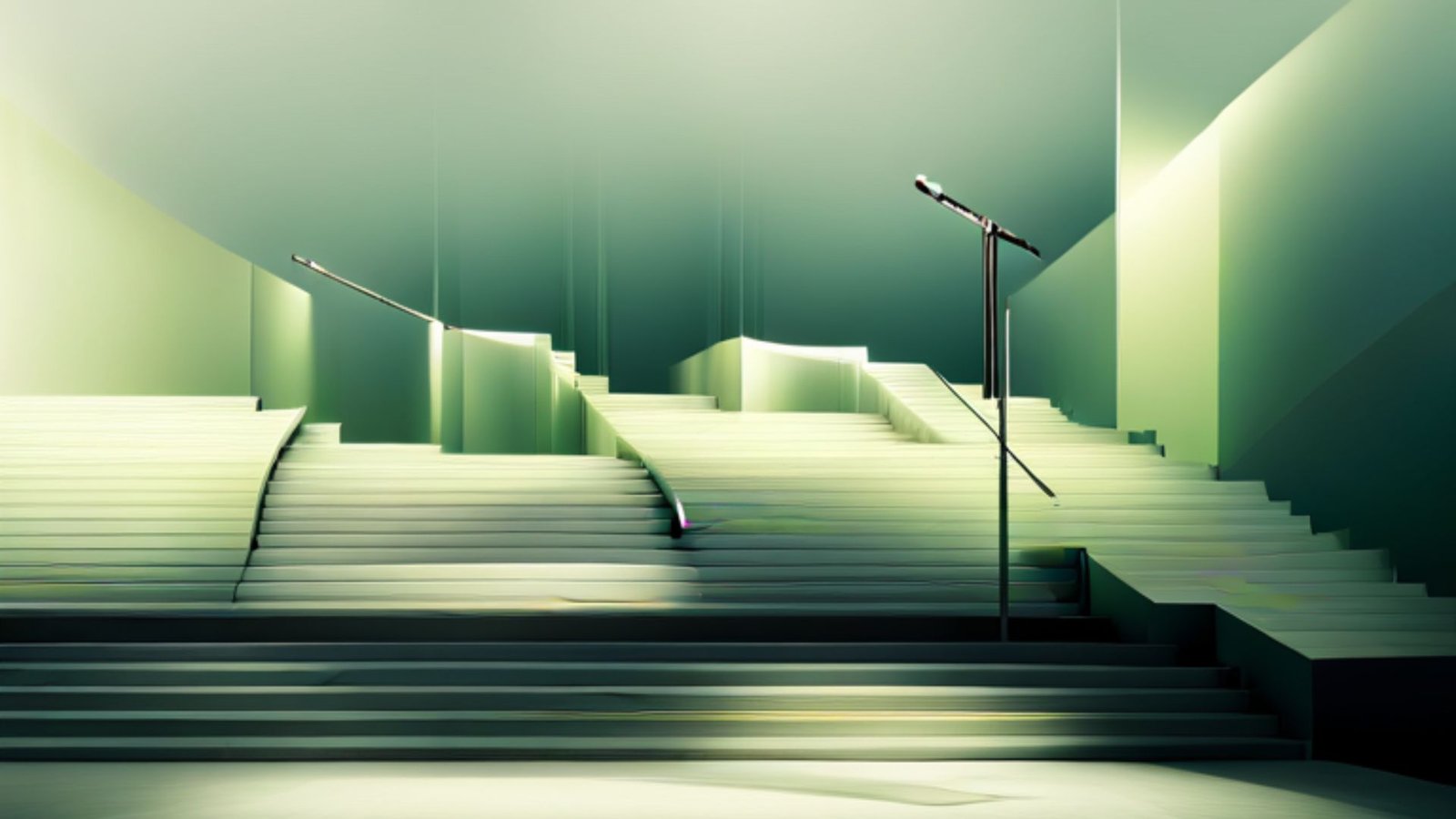AutoCAD
When discussing the best tools for 3D stage design, AutoCAD is often at the forefront. Renowned for its precision and versatility, AutoCAD allows designers to create detailed 3D models and technical drawings. This software excels in drafting and designing complex stage layouts, providing a comprehensive set of tools for both 2D and 3D design. Its robust features include customizable workspaces, advanced rendering capabilities, and seamless integration with other design tools. By using AutoCAD, designers can efficiently plan and visualize intricate stage setups, ensuring accuracy and clarity in their designs.
SketchUp
Another essential tool among the best tools for 3D stage design is SketchUp. Known for its user-friendly interface and intuitive modeling capabilities, SketchUp is ideal for quickly creating and visualizing stage designs. The software’s real-time 3D rendering allows designers to see how their concepts will look in a virtual environment. Additionally, SketchUp’s extensive library of pre-made models and components can streamline the design process, making it easier to incorporate various elements into your stage setup. Its flexibility and ease of use make it a popular choice for both amateur and professional stage designers.
Blender
Blender is increasingly recognized as one of the top tools for 3D stage design due to its powerful modeling and rendering capabilities. As an open-source software, Blender offers a comprehensive suite of features for creating detailed 3D models, animations, and visual effects. Its advanced rendering engine, Cycles, allows for high-quality, photorealistic visuals, making it an excellent choice for creating realistic stage environments. Additionally, Blender’s scripting capabilities and extensive community support provide valuable resources for customizing and optimizing your designs. By leveraging Blender’s features, designers can produce stunning and immersive stage designs with a high degree of flexibility.
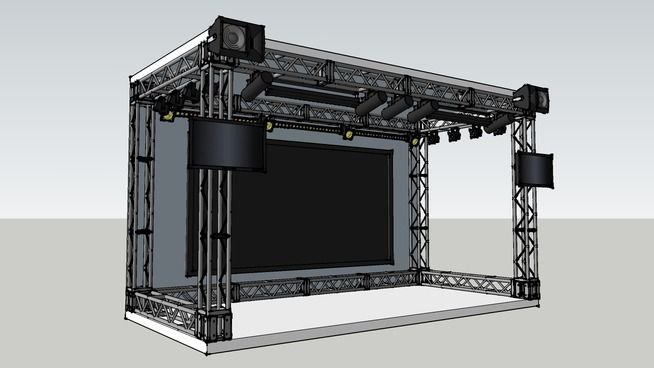
3ds Max
3ds Max is another leading tool among the best tools for 3D stage design, known for its robust modeling and rendering capabilities. This software is particularly favored for its advanced tools and plugins, which enable designers to create intricate and detailed stage environments. 3ds Max’s powerful rendering engine, Arnold, offers high-quality visual outputs, making it suitable for professional-grade stage design projects. The software’s animation features also allow designers to visualize stage movements and transitions effectively. By incorporating 3ds Max into your design workflow, you can achieve exceptional results and elevate the quality of your stage designs.
Rhino
Rhino, or Rhinoceros, is an influential tool in the realm of 3D stage design. It is praised for its versatility and precision in handling complex geometric shapes and surfaces. Rhino’s ability to work with a variety of file formats and its compatibility with other design software make it a valuable asset for stage designers. The software’s advanced modeling tools and real-time rendering capabilities enable designers to create detailed and accurate stage models. Furthermore, Rhino’s integration with plugins such as Grasshopper allows for parametric design and customization, enhancing the creative possibilities for stage design projects.
Unreal Engine
Unreal Engine, widely recognized for its real-time 3D rendering and game development capabilities, is increasingly utilized in the field of 3D stage design. This tool provides designers with an immersive platform for creating and visualizing stage environments in real time. Its high-quality rendering engine allows for photorealistic visuals and dynamic lighting effects, which are essential for creating engaging stage designs. Unreal Engine also supports virtual reality (VR) and augmented reality (AR) applications, offering innovative ways to experience and interact with stage environments. By incorporating Unreal Engine into your design process, you can explore new dimensions of stage design and enhance audience experiences.
Vectorworks Spotlight
Vectorworks Spotlight is another top tool for 3D stage design, specifically tailored for lighting and stage design professionals. The software provides comprehensive tools for designing, modeling, and visualizing stage layouts, with a focus on lighting design and effects. Vectorworks Spotlight’s integrated features include lighting plots, rigging diagrams, and advanced rendering options. Its compatibility with various lighting control systems and its ability to generate detailed technical documentation make it a valuable tool for professional stage designers. By using Vectorworks Spotlight, you can streamline the design process and ensure that your stage setup meets technical and aesthetic requirements.
Conclusion
In conclusion, the best tools for 3D stage design offer a range of features and capabilities to enhance your design projects. AutoCAD provides precision and versatility, while SketchUp offers user-friendly modeling and visualization. Blender and 3ds Max excel in creating detailed and photorealistic designs, and Rhino adds versatility with its advanced modeling tools. Unreal Engine introduces real-time rendering and immersive experiences, and Vectorworks Spotlight focuses on lighting and technical aspects. By leveraging these tools, you can elevate your stage design work, creating innovative and visually compelling environments that captivate and engage audiences.